Wireless, mobile-connected muscle stim device.
Connecting to your smartphone via Bluetooth, the Compex Mini wireless muscle stim device and TENS machine was created to help everybody embrace their fitness, recovery and pain management, whether on the go, in the gym or at home.
COMPEX® MINI – WIRELESS MUSCLE STIMULATOR WITH TENS
MINI SIZE. MAXIMUM RECOVERY.
6 PROGRAMS
PRE-WARM UP
Rather than contracting the muscle, this program’s target is to increase blood flow to help muscles prepare for exercise.
ENDURANCE
If you like long exercise sessions, this program will help you increase muscle endurance by building slow twitch muscle fibers.
RESISTANCE
An all-around program for muscle tone, building both slow and fast twitch muscle fibers.
TRAINING RECOVERY / ACTIVE RECOVERY
Helps to relax muscles and reduce stiffness following exercise sessions.
MUSCLE RELAXATION / MASSAGE
Helps to reduce muscle tension and provide muscle relaxation.
PAIN RELIEF / TENS
Helps decrease the intensity of pain.
HOW TO USE THE COMPEX MINI APP
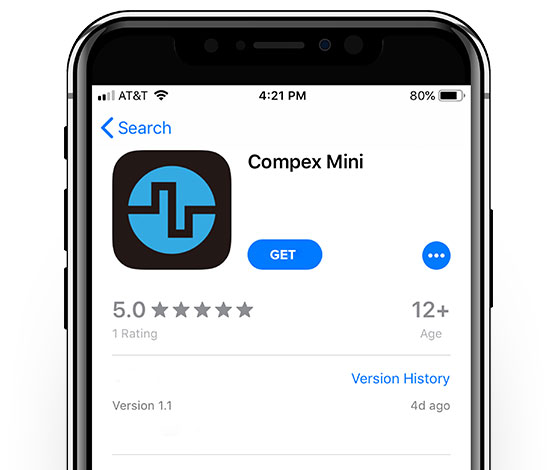
GETTING STARTED
First, download and install the app. You can find the Compex Mini app in Google Play or the App Store. Once downloaded, open the app and you’ll be prompted to register and set up an account. Follow the fields to fill in the correct information and click register. You’ll use your email and password to login.

SYNC YOUR DEVICE
Make sure your Bluetooth® on your smartphone is turned on. Next, turn on the Compex® Mini pods. Simply press the ON/OFF button. There will be a yellow LED light and one beep to indicate that the power is on. The master pod should pair automatically with the app. If it doesn’t automatically sync, when prompted, pair the Mini with Bluetooth® by clicking “connect”.
Note: If you’re only using one pod, make sure it’s the master pod which has a number 1 on the left side.
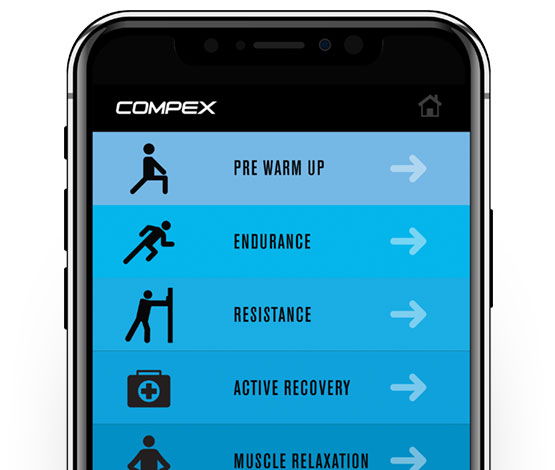
SELECT A PROGRAM
From the main menu, tap the program icon. You’ll be taken to a list of the six pre-designed programs:
- Pre-Warm Up
- Endurance
- Resistance
- Training Recovery / Active Recovery
- Muscle Relaxation / Massage
- Pain Relief / TENS
Choose your program, then click the “Home Icon” on the upper right corner to go back to the main menu. Tap “Pad Placement” to place the electrodes appropriately.
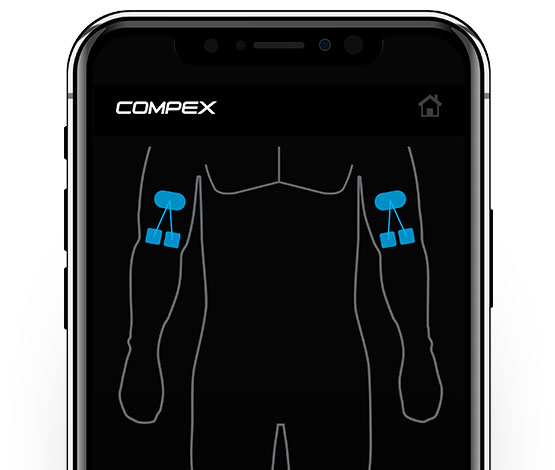
HOW TO PLACE THE PODS
Before starting your program, you’ll want to determine which muscle group you’d like to focus on. Once you decide on the targeted area, simply click on the Pad Placement icon and then choose the muscle group. Here you’ll find easy-to-follow placement guides. Make sure your skin is clean and dry before placing the electrodes. Also, double check that the pads are placed securely to the skin otherwise the output intensity cannot be adjusted.
Once the electrodes are properly placed, tap “Start”.

ADJUSTING THE INTENSITY
When you select a program, you’ll be taken to a screen with the program timing and intensity settings. Here you can adjust the intensity by tapping the plus sign “+” to increase or the minus sign “-“ to decrease the levels. Push the pause/play button (low right) if you need to pause for a moment.
You can go back to the programs by clicking the “Programs” icon on the low left.
Happy Compexing!
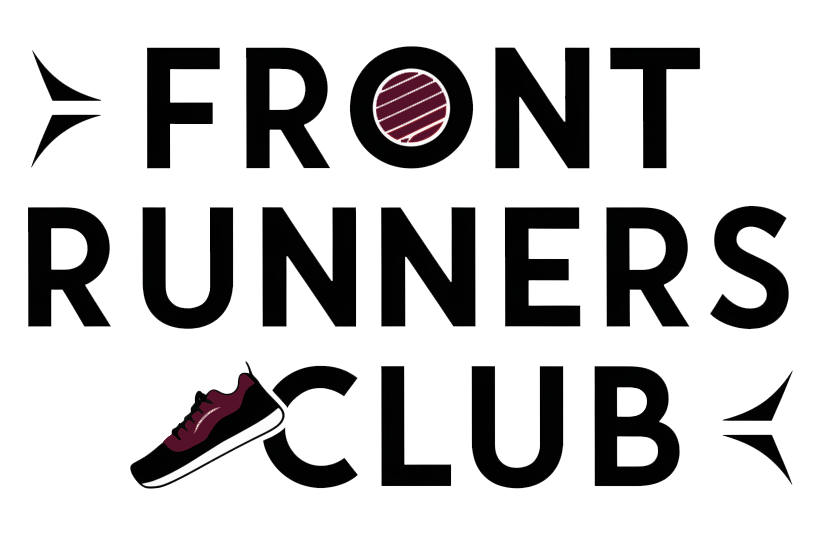





























Reviews
There are no reviews yet.